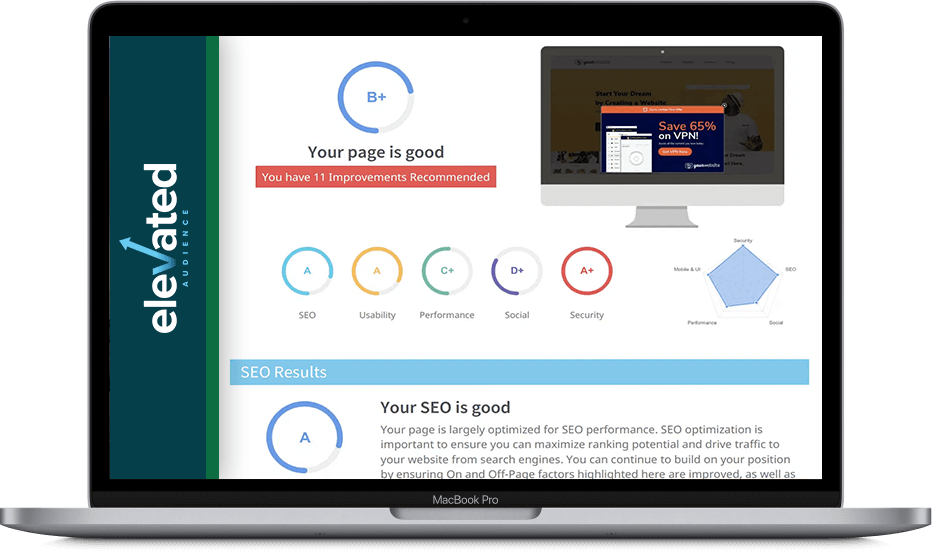Understanding website ADA compliance is crucial for any business owner or web developer aiming to create an inclusive and legally compliant online presence.
In this comprehensive guide, we’ll explore the essentials of ADA compliance for websites, shedding light on its importance, legal requirements, and the benefits it brings to your digital footprint.
By ensuring your website meets ADA standards, you not only enhance accessibility for all users but also improve your site’s SEO performance and protect your business from legal risks.

Understanding Web Accessibility
The concept of web accessibility is crucial in today’s digital world. It ensures that websites and online tools are designed and coded so people with disabilities can use them. This inclusivity is not just a noble goal; it’s necessary to reach a broader audience and enhance user experience.
Definition and Significance of Web Accessibility
-
Broadening the Definition: When discussing web accessibility, we’re referring to the inclusive practice of removing barriers that prevent interaction with or access to websites by people with a range of disabilities. This encompasses all disabilities that affect access to the web, including auditory, cognitive, neurological, physical, speech, and visual impairments.
-
Why It Matters: The significance of web accessibility goes beyond mere compliance. It’s about providing an equal opportunity for everyone to access information and services online. In today’s world, where the Internet is a crucial resource for education, employment, government, commerce, healthcare, recreation, and more, ensuring equitable access is a matter of social justice.
-
Impact on Society and Business: Making your website accessible expands your audience, enhances user experience, and demonstrates social responsibility. It can lead to increased customer loyalty, a broader customer base, and a competitive advantage for businesses. On a societal level, it supports including people with disabilities in all aspects of life, promoting equality and diversity.
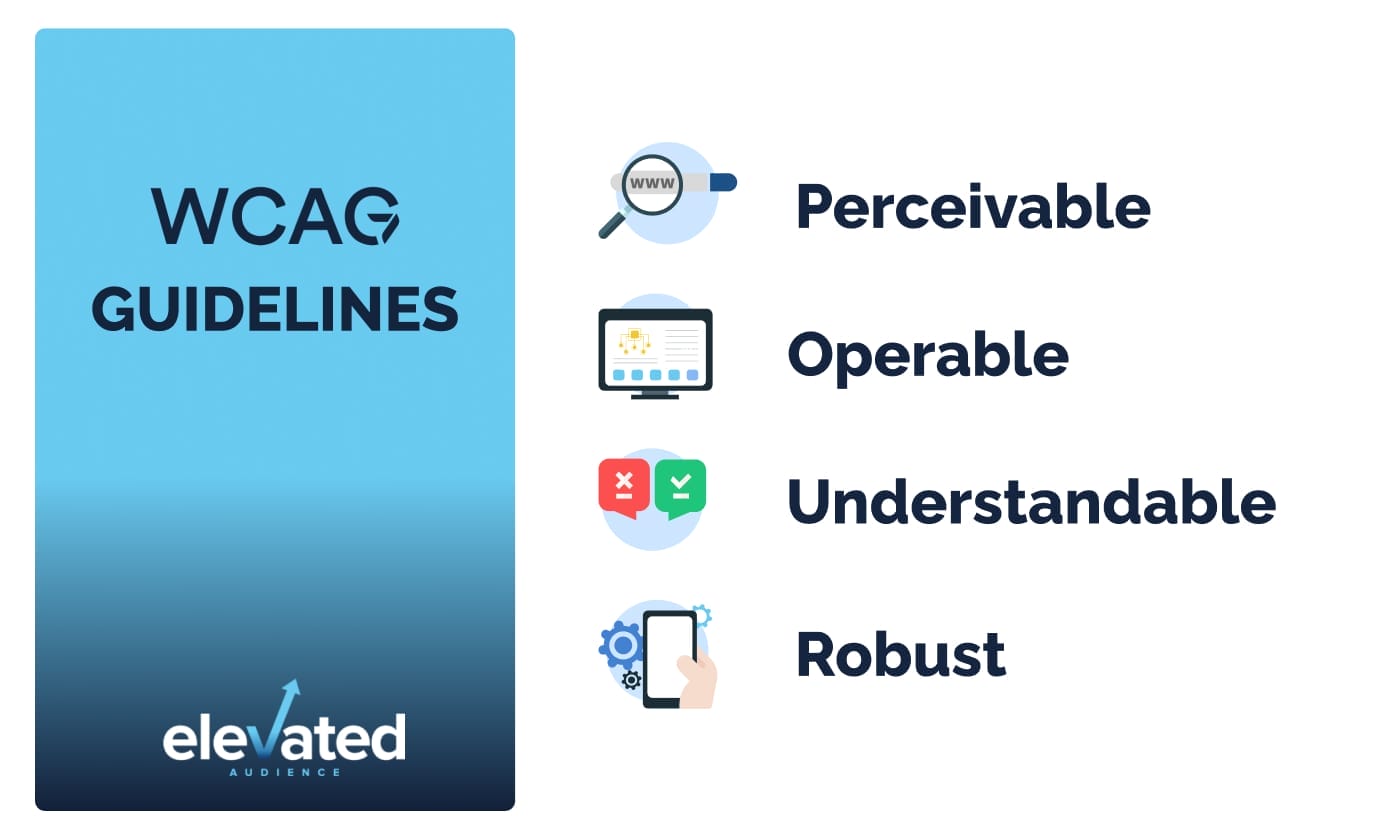
Overview of Web Content Accessibility Guidelines (WCAG)
-
What Are WCAG?: The Web Content Accessibility Guidelines, developed by the World Wide Web Consortium (W3C), are recommendations for making web content more accessible. These guidelines are considered the international standard for web accessibility.
-
Key Principles of WCAG: WCAG guidelines are based on four fundamental principles, ensuring that web content must be perceivable, operable, understandable, and robust. This means users must be able to perceive the information (it can’t be invisible to all of their senses), operate the interface (it can’t require interaction that a user cannot perform), and understand the information and the operation of the user interface. The content must be robust enough to be interpreted by various user agents, including assistive technologies.
-
Levels of Conformance: WCAG guidelines are divided into three levels of conformance: Level A (the minimum level of accessibility), Level AA (the primary and most common barriers for disabled users), and Level AAA (the highest and most strict level of accessibility). Most legal requirements and standards aim for at least AA compliance.
-
Essential for Legal Compliance and User Experience: Adhering to these guidelines is crucial for legal compliance in many countries that have enacted legislation requiring web accessibility. Beyond legal requirements, following WCAG improves the user experience for all visitors, not just those with disabilities. For instance, features that make a website more accessible, like straightforward navigation and text alternatives, can also enhance usability for users on mobile devices, those with temporary disabilities, and older people.

Key Elements of Web Accessibility
Achieving web accessibility involves focusing on several key elements that cater to different types of disabilities. These elements ensure that your website is usable and accessible to a broader range of users, including those with visual, auditory, and motor disabilities.
-
Compatibility with Screen Reader Technology: Screen readers are software programs that allow visually impaired users to read the text on the screen with a speech synthesizer or braille display. Ensuring your website is compatible with screen reader technology means that all content, navigation, and interactive elements are accessible to these users.
-
Use of Alt Text for Images: Alt text (alternative text) provides a textual alternative to images for those who cannot see them. It’s essential for conveying the information or function represented by an image to users who rely on screen readers. Each image should have alt text that describes its content or purpose. The description should be concise yet descriptive enough to convey the same information or function as the image.
-
Video Captions and Keyboard Navigation: Video captions are critical for deaf or hard-of-hearing users, as they provide a text-based way to consume audio content. Ensuring that your videos have accurate and synchronous captions is crucial to web accessibility. Many users with motor disabilities or visual impairments rely on keyboards instead of a mouse to navigate websites. Ensuring all navigational elements, links, forms, and interactive features are operable with keyboard commands alone is essential.
-
Color Contrast Between Text and Background: Adequate contrast between text and its background is crucial for users with visual impairments, including those with color blindness. High contrast makes it easier to read and understand the content. The WCAG provides specific contrast ratio guidelines. Generally, a contrast ratio of at least 4.5:1 is recommended for standard text and 3:1 for large text. Tools like contrast checkers can help evaluate the color contrast on your website.
Free WCAG and ADA Compliance Audit
Find out if your website is ADA and WCAG compliant.
Under the Americans with Disabilities Act (ADA), accessibility is a legal obligation for all website owners. By maintaining an accessible and inclusive website, you can benefit from higher traffic, qualify for tax credits, and reduce the likelihood of facing legal consequences.
Leveraging AI, our web accessibility widget can make your website compliant in minutes.
Get a free compliance audit!
ADA Compliance and the Legal Landscape
Navigating the legal landscape of web accessibility is a critical aspect for businesses and website owners, especially in the context of the Americans with Disabilities Act (ADA). Understanding how this law applies to the digital realm is key to ensuring legal compliance and inclusive access.
Explanation of ADA Title III
Title III of the ADA categorizes businesses and non-profit service providers as “places of public accommodation.” Traditionally, this referred to physical locations like hotels, banks, and stores. However, evolving interpretations extend these provisions to digital spaces, including websites and mobile applications.
This expansion is driven by the recognition that websites are vital gateways to goods, services, and information. Therefore, ensuring digital accessibility aligns with the ADA’s objective of preventing discrimination against individuals with disabilities in all areas of public life.
Relevance to Online Domains and Businesses
The ADA’s application to online domains means businesses must view their websites as extensions of their physical spaces. Just as physical barriers can prevent access in a store or office, digital barriers can restrict access to a website.
It is essential for businesses, particularly those with significant online operations, to ensure their websites and online resources are accessible proactively. This includes implementing web design and content strategies accommodating users with various disabilities.
Legal Implications of Non-Compliance
Non-compliance with ADA Title III can result in significant legal challenges. Businesses may face lawsuits, legal demand letters, and potentially hefty financial penalties. These legal actions can stem from actual users, advocacy groups, and legal entities focused on disability rights.
Recent years have seen a rise in litigation related to digital accessibility under ADA Title III. Court cases have increasingly affirmed that websites should be accessible to disabled users, setting precedents influencing how other businesses approach web accessibility.
For legal and financial implications, non-compliance can also damage a company’s reputation. In today’s socially conscious market, consumers and clients increasingly favor businesses committed to inclusivity and accessibility.
Reducing Legal Risks
An ADA-compliant website is a legal requirement and a step towards a more inclusive digital presence. Regular audits, adhering to WCAG guidelines, and staying informed about legal changes are crucial to avoiding legal troubles.
![]()
Checking Website Accessibility
Ensuring your website’s accessibility is an ongoing process that necessitates blending various tools and methodologies. This comprehensive approach helps identify and address potential barriers that may prevent users with disabilities from fully accessing your website.
Tools and Methods for Assessing Website Accessibility
Continuous monitoring and regular assessments are critical in maintaining and enhancing web accessibility. As websites get updated and new content is added, it’s essential to ensure these changes adhere to accessibility standards.
A comprehensive accessibility strategy should include automated and manual testing methods alongside periodic reviews by accessibility experts. This multifaceted approach helps in catching a wide range of potential issues.
Automated Testing Tools Like accessScan
Automated testing tools like accessScan can rapidly scan your website and identify fundamental accessibility issues. These tools typically check for compliance with established guidelines such as WCAG. While automated tools efficiently spot specific issues like missing alt texts or insufficient color contrast, they can’t fully replace the nuanced understanding a human reviewer brings. Some subtleties, especially in complex web interactions, require a manual review.
Expert Services for Manual Auditing and Remediation
For a thorough accessibility evaluation, expert services are invaluable. Accessibility professionals can perform detailed manual audits, considering the diverse ways users interact with your website. Based on the audit, these experts can recommend specific remediation strategies. They can guide your team in implementing these changes, ensuring that your website complies with legal standards and is accessible to all users.
Complementing Automated and Manual Audits
Automated tools are beneficial for conducting initial audits and for ongoing monitoring. They serve as a practical starting point for identifying straightforward accessibility issues and are helpful for regular checks to ensure continued compliance.
Expert manual auditing becomes crucial for more complex websites, especially those with dynamic content or advanced interactive features. These audits can uncover nuanced issues that automated tools might miss, such as contextual alt text relevance, keyboard navigability for dynamic content, and the accessibility of interactive elements.
The most effective strategy involves a balanced mix of automated and manual audits. While automated tools offer a broad overview and quick detection of certain issues, expert reviews provide depth and context, ensuring a more comprehensive approach to web accessibility.
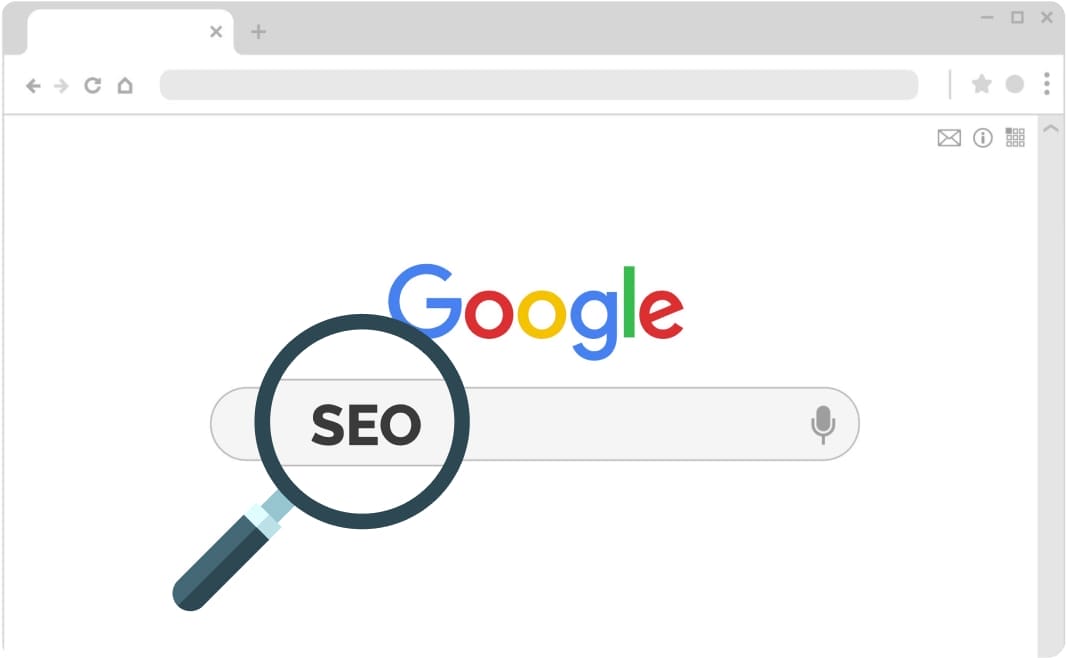
Web Accessibility and SEO: A Dual Benefit
The intersection of web accessibility and search engine optimization (SEO) presents a unique opportunity for website owners. Not only does prioritizing accessibility make your site more inclusive for users with disabilities, but it also enhances your site’s visibility and ranking in search engine results.
How Web Accessibility Impacts SEO
At their core, both web accessibility and SEO aim to provide a better user experience. Accessible websites are designed to be user-friendly, clear, and navigable, key SEO elements. By making your website accessible, you’re inherently optimizing it for search engines.
Search engines favor websites with a clear structure and easy navigation. This is also fundamental to web accessibility, ensuring that users, including those with disabilities, can easily find and access information. Accessible websites use clear headings, descriptive link text, and alternative text for images. These practices not only make your site more accessible to screen readers but also help search engines understand and index your content more effectively.
Overview of the Study by Semrush, AccessibilityChecker.org, and BuiltWith.com
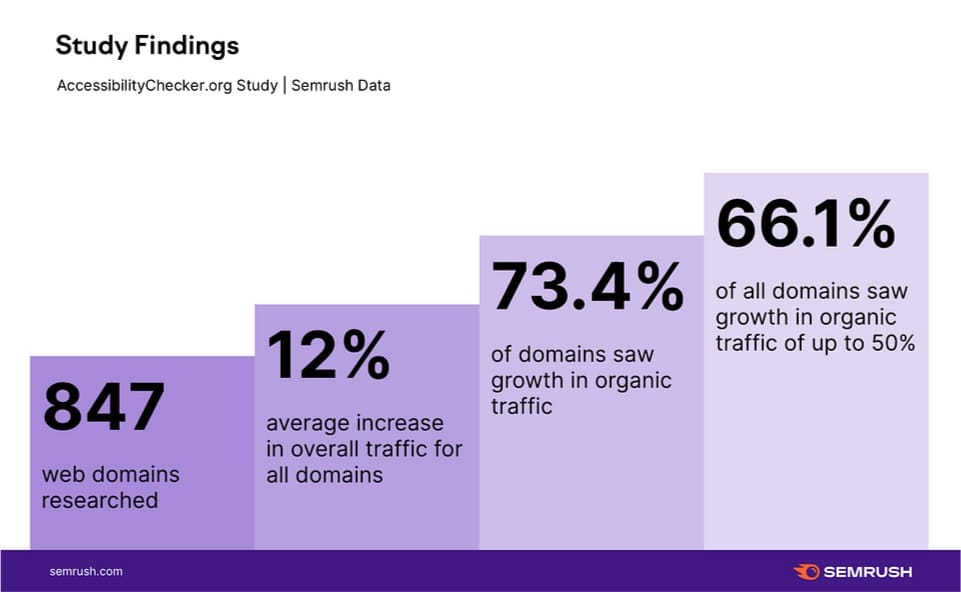
This study demonstrates a clear trend: websites that adhere to web accessibility guidelines have better SEO performance. The study analyzed various websites and showed that those following WCAG guidelines ranked higher on search engine results pages (SERPs).
The study suggests that search engines may indirectly reward accessibility compliance through higher visibility. This is likely because accessible websites provide a better user experience, a key factor in search engine algorithms.
Improving Organic Traffic and Visibility
Websites accessible to a broader range of users, including those with disabilities, naturally attract more visitors. This wider accessibility can increase organic traffic as the site becomes a go-to resource for more users.
By implementing web accessibility best practices, you inadvertently optimize your site for SEO. For instance, using descriptive alt texts for images not only aids visually impaired users but also provides context to search engines, potentially improving image search rankings. Similarly, a well-structured website with clear headings and logical navigation is more accessible for search engines to crawl and index, enhancing your site’s overall SEO.
The synergy between web accessibility and SEO creates a virtuous cycle. As your site becomes more accessible, its SEO improves, leading to higher rankings and more traffic, increasing the number of users benefiting from your accessible content.

Practical Steps to Enhance Web Accessibility and SEO
In the pursuit of creating a website that is both accessible and SEO-friendly, you can employ several practical strategies. These steps are designed to improve the user experience for everyone, including people with disabilities, while optimizing your site for better visibility in search engine results.
Key Areas of Focus
-
General Website Design for Accessibility and SEO: Ensure your website’s layout is intuitive and logical. This means having a clear hierarchy, easy-to-read fonts, and a responsive design that works on various devices and screen sizes. Consistent use of design elements and navigation structure not only helps users with cognitive disabilities but also allows search engines to understand better and index your site.
-
The Role of Alt Text in Images for SEO and Accessibility: Provide concise and descriptive alt text for images. This helps screen readers convey the image’s message to users with visual impairments and allows search engines to index your pictures appropriately, enhancing your site’s visibility in image searches.Importance of Title Tags and Metadata: Use clear and descriptive title tags for each page. This helps users and search engines understand the content and context of your pages. Meta descriptions should accurately summarize the content of the page. This not only aids screen readers but also informs search engine users about the page content, improving click-through rates.
-
Enhancing Readability for All Users: Use plain language to make content understandable for users with cognitive disabilities and non-native speakers. This clarity also helps search engines accurately interpret and rank your content.
-
Utilizing Lists and Bullet Points Effectively: Lists and bullet points break down information into manageable chunks, making it easier for all users to process. For search engines, these formats help identify critical points and concepts within your content.
-
Structuring Headings for Clarity and SEO: Use headings (H1, H2, H3, etc.) to structure your content logically. This assists in guiding users through your content and plays a critical role in how search engines structure and display your site in search results.
-
Navigational Ease and Its Impact: Ensure that your website can be navigated using a keyboard alone, which is crucial for users with motor impairments. This aspect also affects how easily search engine crawlers can navigate and index your site.
-
Adding Transcripts and Captions to Multimedia: Provide transcripts for audio content and captions for video content. This makes your multimedia content accessible to users with hearing impairments and increases the content’s reach to a broader audience, including those in sound-sensitive environments. Transcripts and captions are indexed by search engines, enhancing the visibility of your multimedia content in searches.
-
Effective Use of Anchor Text and Breadcrumbs: Use clear and descriptive anchor texts for your links. This helps users understand where a link will take them and informs search engines about the context of the linked page. Implementing breadcrumbs on your website allows users to understand their location within your site’s hierarchy and aids search engines in understanding the structure of your site.
Harness the Power of Web Accessibility for Broader Reach
Embracing web accessibility is not just about complying with legal standards; it’s about opening up your digital space to a wider audience and reaping the benefits of improved SEO. By taking practical steps to enhance both web accessibility and SEO, you create a more inclusive online experience and boost your website’s visibility and reach.
If you want to learn more about website ADA compliance, request a free strategic call today.
Let’s work together to build a more accessible digital world, one website at a time.